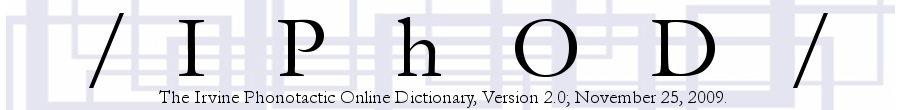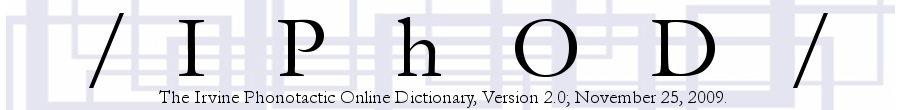Searching IPhOD words (version 2.0) using parameter ranges
First, enter minimum and/or maximum values for desired
output in the paired fields; resultant words will have values that are
greater than or equal to each specified minimum and less than or equal to
each specified maximum. Blank fields are ignored and do not constrain the
output. Second, use the check boxes to specify which IPhOD values are returned
with words in the search results. Explanations of these values are listed on the
details page. You can copy and paste the
output into other programs. Click
here to choose another online search. Click here for
CMUPD key.
IPhOD version 2.0 contains homographs and homophones, so multiple transcriptions or spellings
could be returned for one word.
1) Enter minimum and maximum values to search for in the fields below:
2) Select desired IPhOD values to output:
SUBTLEXus word frequency measures:
SFreq,
SCDcnt.
Other output options:
# Syllables,
CMU transcription,
CMU syllable stress transcription.
3) Click submit button to proceed:
Note: IPhOD version 2.0 may return multiple transcriptions and spellings for one word (homographs, homophones).
|