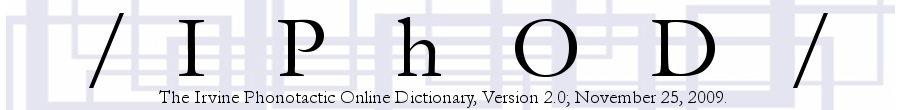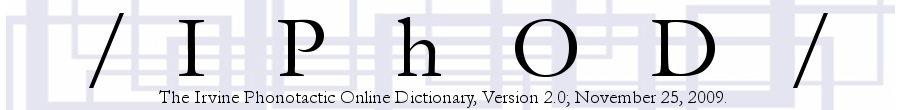Searching IPhOD pseudowords (version 1.4) using parameter ranges
First, enter minimum and/or maximum values for desired
output in the paired fields; resultant pseudowords will have values that are
greater than or equal to each specified minimum and less than or equal to each
specified maximum. Blank fields are ignored and do not constrain the output.
Second, use the check boxes to specify which IPhOD values are returned with
pseudowords in the search results. Definitions for abbreviated variable names are available
on the details page.
You can copy and paste the output into other programs. Click
here to choose another online search. Click here for
CMUPD key.
Please note the transcription for the entry gives you the correct
pronunciation; the orthographic entry is the word that was changed by one phoneme
to form the specific pseudoword. That can help with correctly pronouncing the
pseudoword in some cases. This issue is handled differently in the search results of
version 2.0, but this page searches version 1.4.
1) Enter minimum and maximum values to search for in the fields below:
2) Click the boxes below to choose output values for returned pseudowords:
3) Click submit button to proceed:
|